Using a Business Calendar |
|
When using a business calendar for planning, the actual number of open business hours and the closed business hours is taken into account. Different businesses have different open hours. Therefore, when planning a task - for example, which takes 10 hours - it's important to know exactly how many hours can be spent in fulfilling this task per day. Lot of businesses or enterprises have standard 8 business hours or working hours - per day. But business is closed on some days because of holidays. A business calendar is introduced to register the exact open business hours for an organization. When planning a task, activity, duration and so on, the actual open business hours can be taken into account to calculate for example, the actual end date and time of a task. For actual calculation of required duration and dates refer to business calendar APIs.
Planning in Hours and Minutes
Consider the following example of a business calendar that is open from Monday through Friday from 9:00 a.m. to 17:00 p.m., except for Wednesday. The open hours on Wednesday are from 9:00a.m. to 12:00 noon and from 13:00 p.m. to 17:00 p.m. This business calendar is depicted in the diagram below:
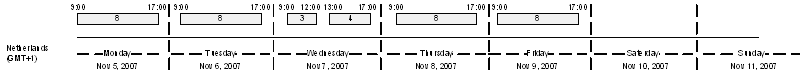
In the above context, consider the examples below:
Example 1
Assume that a task
- Needs 5 hours for completion.
- The task starts on 5th November 2007 at 9:00 a.m. (as per the Dutch time zone (GMT+1)). This is depicted in the diagram below:
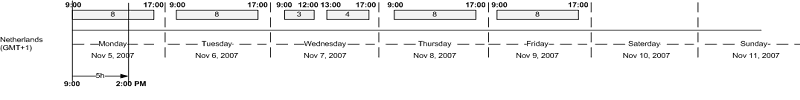
In the above scenario, the task will end on 5th November 2007 at 2:00 p.m. (GMT+1).
Example 2
Assume that a task
- Needs 20 hours and 5 minutes for completion.
- The task starts on 5th November 2007 at 11:00 a.m. (as per the the Dutch time zone (GMT+1)). This is depicted in the diagram below:
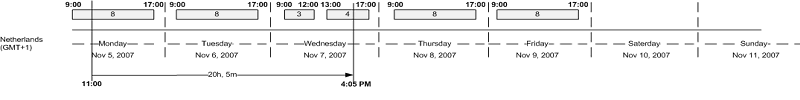
In the above scenario, the task will end on 7th November 2007 at 4:05 p.m. (GMT+1).
Planning in Business Days
Besides planning in actual business hours and minutes, people sometimes tend to define a certain time span in a less accurate term and call it a 'business day'. A business day is any day that has a business capacity greater than zero. As an example, consider an organization that promises the customer that an answer will be provided within three business days. In such cases, the actual number of hours and minutes is not relevant but closed business hours such as weekends and holidays are certainly relevant. By default, a planned task will end at the end of the business day.
Assume that a task
- Needs 3 business days for completion.
- The task starts on 12th November 2007 at 10:00.am. (as per the Dutch time zone (GMT+1)). This is depicted in the diagram below:
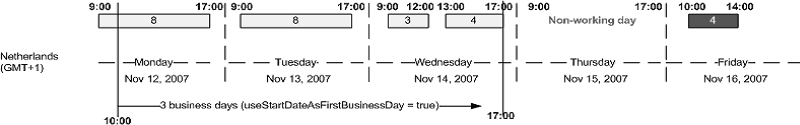
In the above scenario: - 12th November 2007 is a business day because it has a business capacity greater than zero (8 business hours)
- 13th November 2007 is a business day because it has a business capacity greater than zero (8 business hours).
- 14th November 2007 is a business day because it has a business capacity greater than zero (8 business hours).
- So, when you plan a task for three business days that starts on 12th November, the end date for completion of the task will be 14th November 2007. By default , when you plan in business hours, the task will end at the end of the business day. On this day, the latest business hour is 17:00 p.m. (GMT+1). So, the final answer is that this task will end on 14th November 2007, at 17:00 p.m. (GMT+1)
Assume that a task - Needs 3 business days for completion.
- The task starts on 12th November 2007 at 18:00 p.m. (as per the Dutch time zone (GMT+1)). This is depicted in the diagram below:
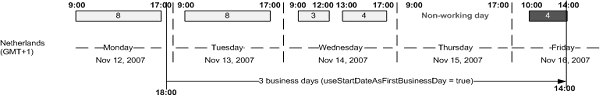
In the above scenario: - 12th November 2007 is a business day because it has a business capacity greater than zero (8 business hours), but the task start after the business is closed so this day has no business capacity left and is ignored.
- 13th November 2007 is a business day because it has a business capacity greater than zero (8 business hours). This is counted as the first business day.
- 14th November 2007 is a business day because it has a business capacity greater than zero (8 business hours). This is counted as the second business day.
- The third business day is expected to be 15th November 2007. However, a calendar exception (see Define exceptions to the daily week pattern) has been defined for this day and the day is marked as a non-working day. This means that this day has no capacity. So we move over to the next day.
- The third business day is now expected to be 16th November 2007. Another calendar exception has been defined for this day, that the default working hours have changed to 10:00 till 14:00. So, this day has a business capacity greater than zero (4 business hours) and the task will end at the end of this business day which is 16th November 2007, 14:00 p.m. (GMT+1).